Is it just my installation?
In D11 the ‘Methods’ dropdown (above the source code) lists all the methods and nested methods in the code. In D12, it only lists the top level methods (and their parameters).
ie D11:
D12:
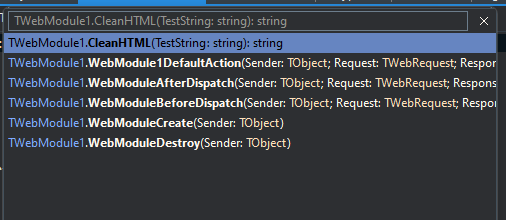
Is it just my installation?
In D11 the ‘Methods’ dropdown (above the source code) lists all the methods and nested methods in the code. In D12, it only lists the top level methods (and their parameters).
ie D11:
D12:
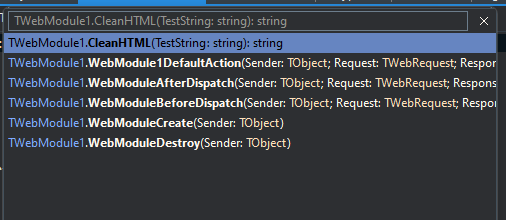
It is working for me. Maybe there is a bug in your app that prevents the IDE from scanning your code for methods?
I’m not sure it is. Your case does not appear to have any nested procedures (no method names with ‘dots’ in them).
A simple example (yes, it compiles and runs)
D11 (shows both methods):
D12 (only shows one method):
Confirmed bug. Same for my clean Delphi 12 install using WebModule. Created a brand new project in Delphi 12 to test it. No resolution after build, clean or close/re-open.
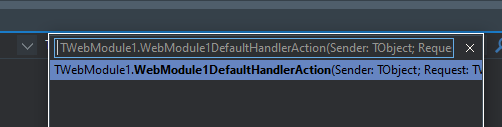
I guess the confusion occurred because I only use nested functions once in a blue moon. Nested procedures - never.
There are some potential workarounds:
Both CNPack and GExperts have a Procedure List popup dialog that may work better than the D12 IDE version. I can’t vouch for them detecting nested procedures though ![]()
By default, GExperts uses the ^G hotkey to pop it up. CNPack uses ^D
CNPack (CNWizards actually) started throwing exceptions in D12 on my workstation when using their Procedure List feature, but GExperts works fine.
Here is the GExperts Procedure List:
I have never used the method search/select feature - it’s never worked very well and I prefer to drive with the keyboard where possible.
I have used the GExperts Procedure List feature since Coderush for delphi was discontinued (D7 was the last version), and carried over the Ctrl+. that Coderush used - annoyingly the IDE uses Ctrl+. so I have to remap menu keys with GExperts (not very reliable) frequently.