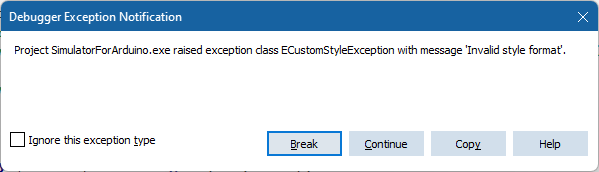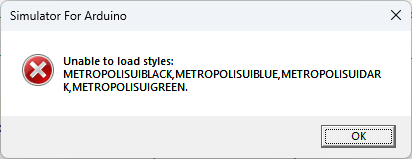Hi, I am just trying to work on an old project last compiled over a year ago. After downloading and installing Delphi 12.0, I know get 4 errors about some Metropolis UI styles missing. Specifically, Black, Dark, Green and Blue. I can find the FMX style files but the VCL vsf files are missing.
Usually I would go to Getit Package Manager but that seems to be barely working now.
Pretty sure these vsf files were in the Alexandra download pack but now only available at a paid website. In Tools > Bitmap Style Designer it is possible to load a VCL vsf style and save as a FMX style but not the other way around. Any help would be much appreciated.
1 Like
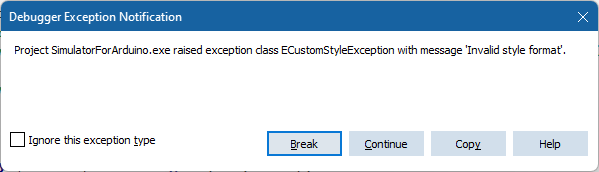
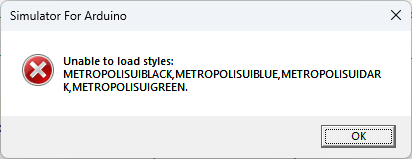
Here are the offending lines in the .vrc file which reappear after deletion.
MetropolisUIBlack VCLSTYLE “C:\Users\Public\Documents\Embarcadero\Studio\23.0\Styles\MetropolisUIBlack.vsf”
MetropolisUIBlue VCLSTYLE “C:\Users\Public\Documents\Embarcadero\Studio\23.0\Styles\MetropolisUIBlue.vsf”
MetropolisUIDark VCLSTYLE “C:\Users\Public\Documents\Embarcadero\Studio\23.0\Styles\MetropolisUIDark.vsf”
MetropolisUIGreen VCLSTYLE “C:\Users\Public\Documents\Embarcadero\Studio\23.0\Styles\MetropolisUIGreen.vsf”
Quick update. All good now - modified the .dproj file to remove all mention of Metropolis UI styles. This was listed twice in the .dproj files. Project now compiles without errors