Also Ken , at
the site lists some “Free Tools”. Might be worth checking to see if you have any installed ?
Also Ken , at
the site lists some “Free Tools”. Might be worth checking to see if you have any installed ?
Thanks for the reply
I searched the guest VM, firstly using installed apps, then searching for “f-secure” on the drive … all I could find was lots of SecureStartup by Microsoft, nothing resembling f-secure. After Emb mentioned AV I removed Malwarebytes to play safe. I have been running Seattle since I purchased a bit after it was released. Occasionally Delphi would hang and I had to kill it and registration would occasionally fail, very rare, and reverting to an earlier VM has always fixed it.
I now have 10.4 CE running, in another VM, so may keep using that. Only problem at this stage is an old legacy program, that I sometimes go back to see how I did something … don’t want to upgrade 3rd party stuff just for that.
Not happy at all.
Thanks
Ken
A possibility.
Trawl through some of your backups of vm’s, mount their drives, and search for the slip license files. (eg in. C:\Users\YourAccount\Embarcadero\Slips)
You maybe able to grab an older slip that worked, and drop it back in on current.
Notes:
Computer must have the same name as it did before (Slip is locked to computer name)
Wireguard with active tunnel causes problems on recent Delphi’s, no idea about your version.
Went back to Feb 2021, copied from backup. I could not find any slip files under users, but found one in \Program Data\Emb, called .2023…slip, and another in \prog files(x86)\Emb\Studio\17.0\License, called RadStudio10.slip. I copied both to the current VM.
As far as I can tell, computer has same name.
Haven’t used Wireguard, VMs are VirtualBox.
Version is Seattle.
Files test as identical using Beyond Compare.
Will wait and see what happens.
Thanks
Ken
Failed the same ![]()
I don’t know if this will be any help …
A few times when I’ve had new Delphi’s, some old versions get registration problems.
This info was in an email from Emb in 2020 :
It is possible the installation is detecting a corrupted or outdated license file. Either because of previous version serial numbers you have registered that has no subscription or previous trial licenses you have used that is being detected by the registration.
Please do the steps to clear licenses that could cause issues with the install.
Remove any .slip or reg.txt files located in the following directory:
C:\Users<your user name>Delete or rename the directory below (note that this will also delete the existing serial number in the License Manager which you can simply re-register later):
C:\ProgramData\Embarcadero
- Clear out and delete all files and folders in your temp folder:
C:\Users<your user name>\AppData\Local\Temp
- Perform a complete manual uninstall of 10.2 Tokyo:
https://community.embarcadero.com/article/16501-manual-uninstall-of-rad-studio-delphi-c-builder-10-2
- Re-install the product and re-register your paid license.
It’s not fun … ![]()
That link is NOW : https://blogs.embarcadero.com/manual-uninstall-of-rad-studio-delphi-c-builder-10-2/
[quote=“Paul_McGee, post:26, topic:59259”]
- Remove any .slip or reg.txt files located in the following directory:
C:\Users
Done
- Delete or rename the directory below (note that this will also delete the existing serial number in the License Manager which you can simply re-register later):
C:\ProgramData\Embarcadero
Done
- Clear out and delete all files and folders in your temp folder:
Done- Perform a complete manual uninstall of 10.2 Tokyo:
Done (was a normal unintsall to be done first?)- Re-install the product and re-register your paid license.
Half way there
Still installing … then 3rd party and my components … I actually did this a few days ago, I copied the VM, uninstalled Delphi, did a lot of those manual changes, then downloaded and installed 10.4 CE, and set it up. It is working ok, but there is one large legacy program I refer back to from time to time to see how I did things. It uses 3rd party tools I would have to upgrade to use CE with it … if this doesn’t work I might give up on it, just use CE on my current programs (have my own email program, backup and a few small tools).
Just annoys that the Delphi registration process is beating me ![]()
Thanks
Ken
Install finished. Set up my library paths. Installed madExcept. In the process of installing my components and Delphi shut down, Emb error web page displayed. ONLY thing I had installed was madExcept (NOT a new version, old version).
Ken
This option might take a little while.
Download and install telerik fiddler classic, set it up so it (and you) can watch all the https traffic. (tools/options/https)
And see what is getting sent out, and coming back when you fire up delphi.
Latest - Emb says it is a f-secure problem, but not installed here.
Must purchase a subscription for any more help.
Downloaded and installed Telerik Classic … had a quick look, left running …
Open a browser on the VM,
Go somewhere with it, can you see the https traffic in fiddler?
Choose inspectors, I usually use choose a raw view on both send and receive.
sometimes may also need to decode received data if it was gzipped by the web server.
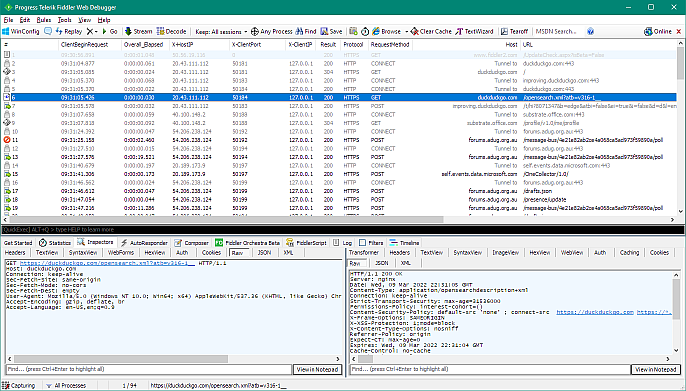
Ok, back …
had a look at the default view that was open …
/updatecheck/radstudio/17.9/updates.ini no-cache, must-revalidate
also goes to googlecode??
were all in red
Of course, Delphi did not close…
Ken
Ok … been here before so choosing words carefully ![]() library paths set … my components installed … madExcept not installed … waiting …
library paths set … my components installed … madExcept not installed … waiting …
All in red, sounds bad, what does the response side say.
If it couldn’t get through fiddler should record something.
(or 404, page not found might be common)
Result column says 502
Bad gateway error?
Says some sort of server error. But if googlecode is getting same error, likely actually at your end.
Can you browse the internet on the VM?
Yep …
BTW Delphi is VM without madExcept still running ???
html5shiv.googlecode.com is 404
that makes sense, they closed googlecode.
Can you hit the embarcadero url with your browser (in and out of the vm?)