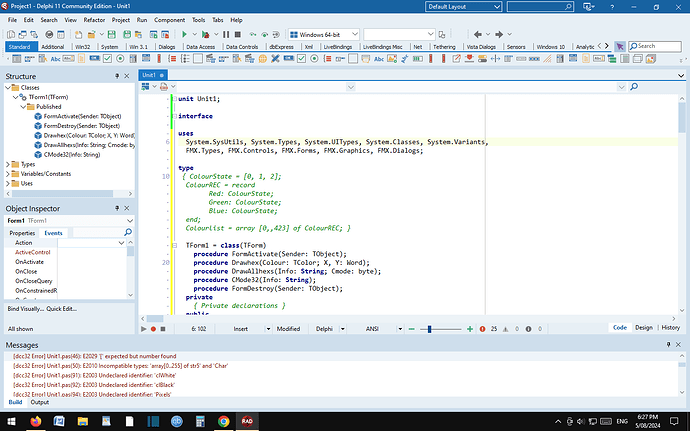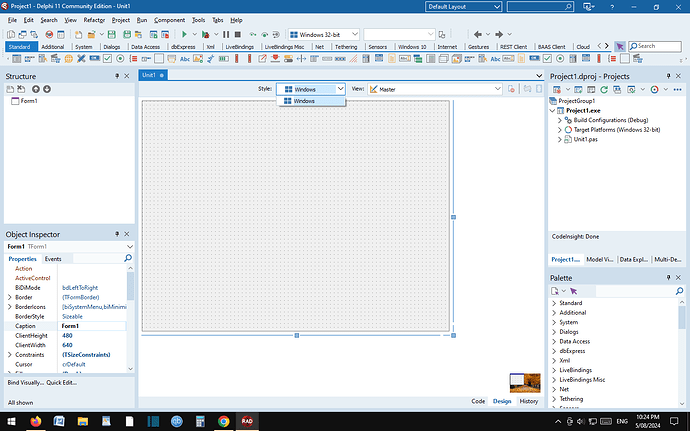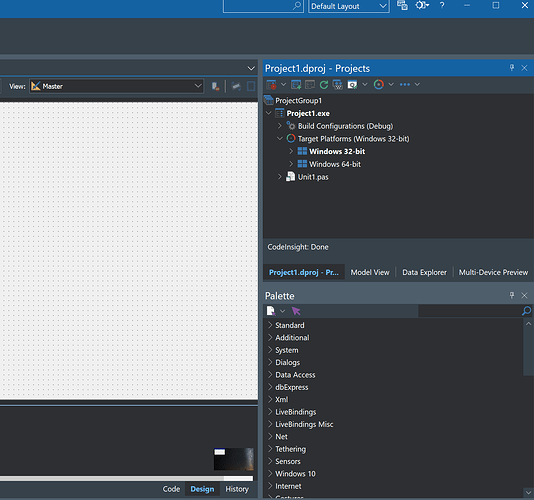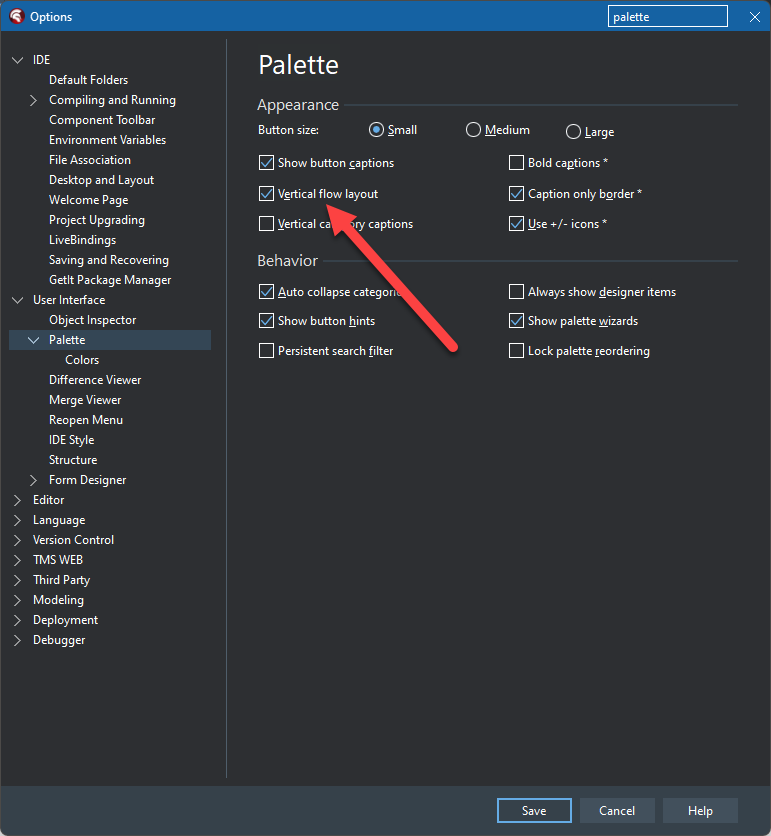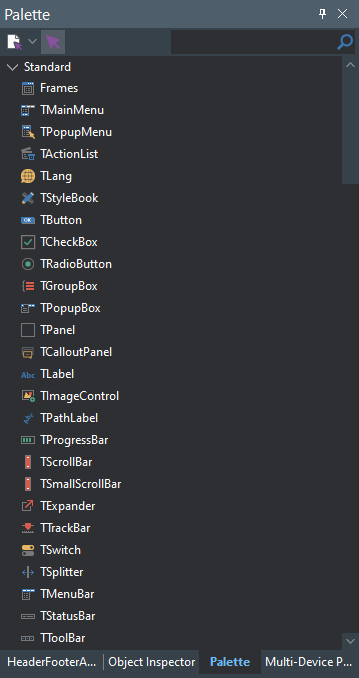This is my current Delphi 11 running as a multi Device application
I can get windows components to be displayed with a horizontal Menu
But I want a multi Device vertical List of components
what steps do I do
With a new project
viewing the new form
at the top is the style and combo box
And I cannot select android from the combo box
why?
Do you have Android platform support installed? Use Tools | Manage Features to check, and install if needed.
Regarding components … do you mean like this?
Maybe if you re-select ‘Default Layout’ … or else View → Tool Windows → Palette
Also, for platforms … have you added the platform in the Projects window?
I think he means “I can show my components as a hortizontal tool bar but I want to show them in a vertical list”
Go to here (main menu, tools, options, user interface, palette) and tick the arrowed box:
This will then show the components like this:
To SEE that Window make sure the form designer is showing (not the code editor window like you have) and then press CTRL + ALT + P or select view, tool windows, palette.
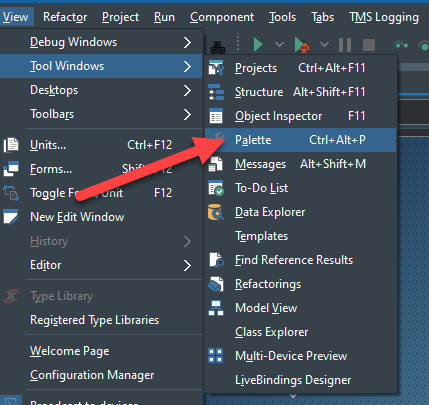
The CTRL + ALT + P shortcut should display the palette and focus your input into it.