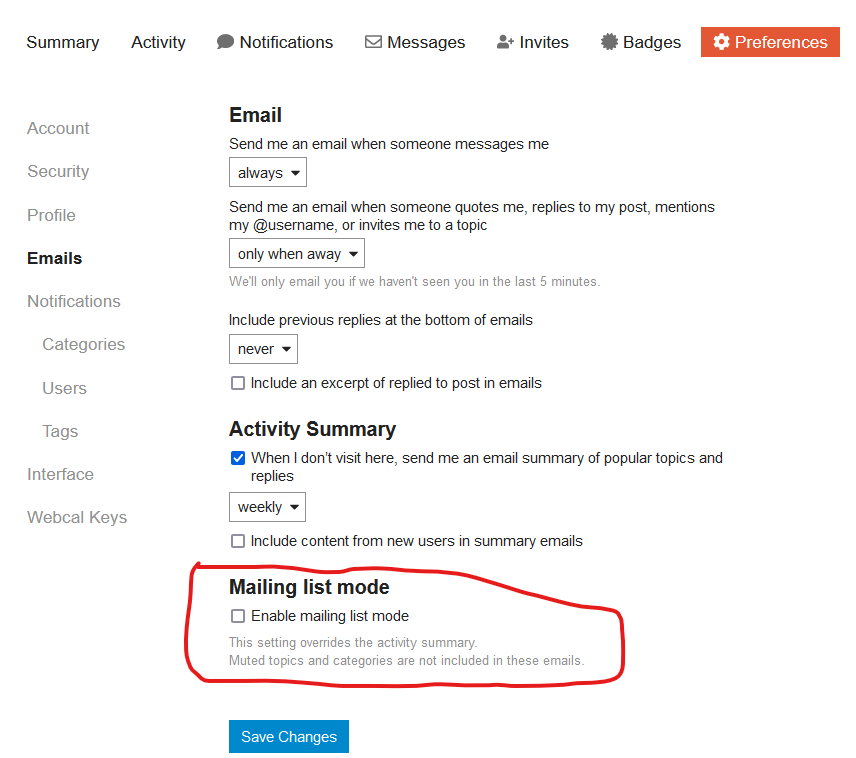In your account Preferences, Emails, turn off Mailing List mode.
Done. Automatic emails for every topic post in mailing list categories are no longer sent.
This doesn’t stop all emails. The settings above this control other emails that can be sent.
Mostly you will want an email if someone messages you, or if someone interacts with you in the forum. Adjust when this occurs if the default isn’t what you want.
Activity Summary is a useful email to keep you aware of what is happening on other topics so you don’t miss new topics of interest if you have been busy and not looked for a few days.