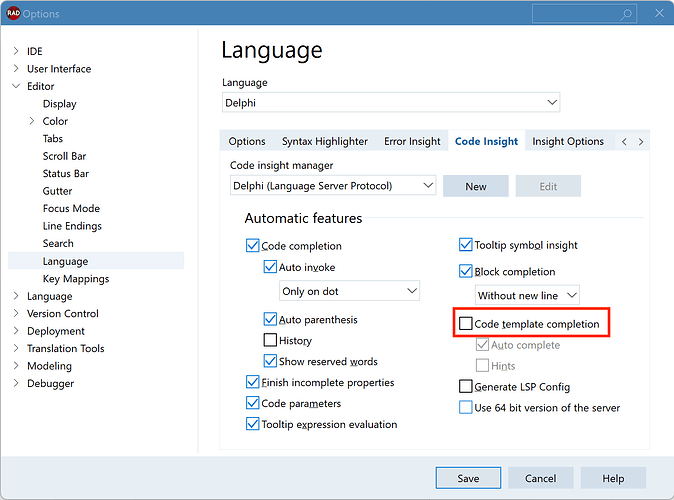I’m on the way of completing my first object and everything is getting nicely in order
I do not like the IDE’s
If … Then
For … do
and many other statements
I like Begin … end but the rest to me is total frustrating to me
I have my own style and layout I like
Their must be a file in the IDE that is read by the IDE that puts these details into my file as I write
Has any one seen it?
I think you might be referring to Code Templates?
Like when you type "for " and the IDE adds “I := Low to High do” ?
You can turn it off or make your own.
https://docwiki.embarcadero.com/RADStudio/Athens/en/Using_Live_Templates
https://docwiki.embarcadero.com/RADStudio/Athens/en/Templates_Window
Yes thanks muchly
View > Tool Windows > Template
That’s the answer
If you are talking about format style as in:
This style:
if foo then bar;
versus
if foo then
bar;
or this style of for loop:
for i := 0 to 99 do begin
j := i * 42;
foo(j);
end;
versus this style (don’t do that!)
for i := 0 to 99 do begin j := i * 42; foo(j); end;
There are a number of Delphi code formatter tools that can force your personal style on source code.
There is one built in to newer IDE versions and I think there is one in GExperts.
I use JEDI Code Format (JCF) as it has a numerous style settings to fit every personal taste. JCF can format an entire unit in less that a second by pressing Ctrl-Alt-F in the IDE.