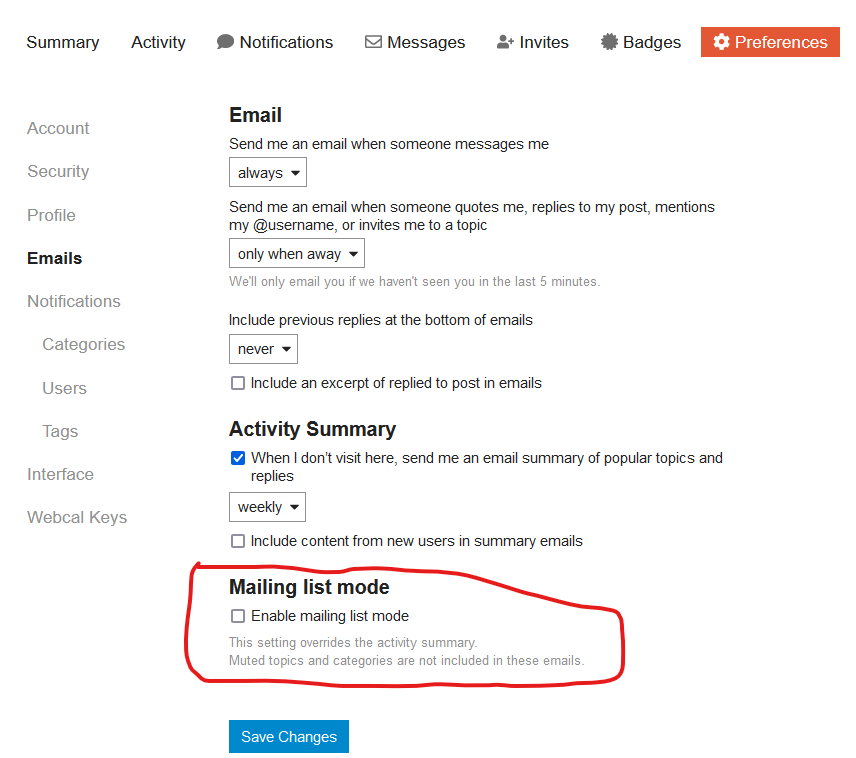If you wish to continue to interact with the ADUG community using emails, you can.
Many of the topics can be used in this way, but not all.
If you wish to use email exclusively, you select this in your account settings.
Users imported from the ADUG Mailman system will already have this setting turned on.
Click on the user icon at the top right hand corner of the page. This may be a letter or a photo.
A menu is displayed with a User icon on the right of the header. Click this.
Another menu is displayed. Select Preferences.
From the Preferences menu select Emails.
At the top of the screen are Email setting for when you receive emails while interacting with the forum through the browser.
The other two settings, Activity Summary and Mailing List Mode are mutually exclusive.
Archive Summary controls whether and when you receive a summary of emails over a period of time. By default this is a week, so if you don’t want lots of emails because normally you are using the forum in your browser, this summary can show you topics you might have missed.
Mailing List Mode can be checked if you want to receive an email for every post (in the categories that are supported for Mailing List Mode).